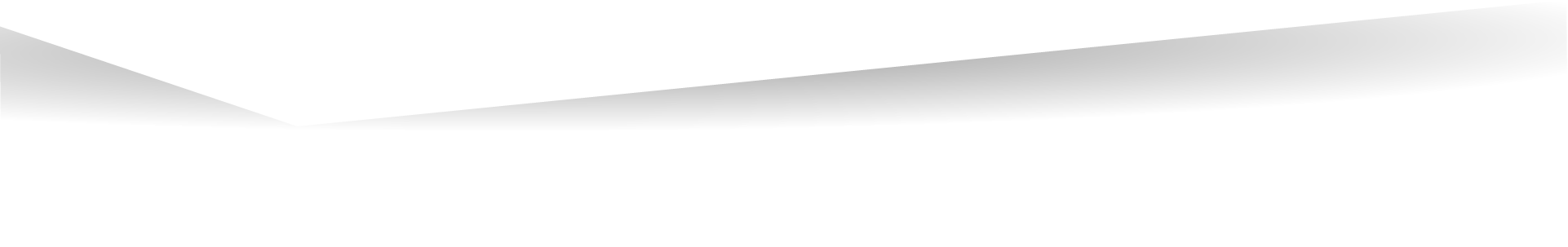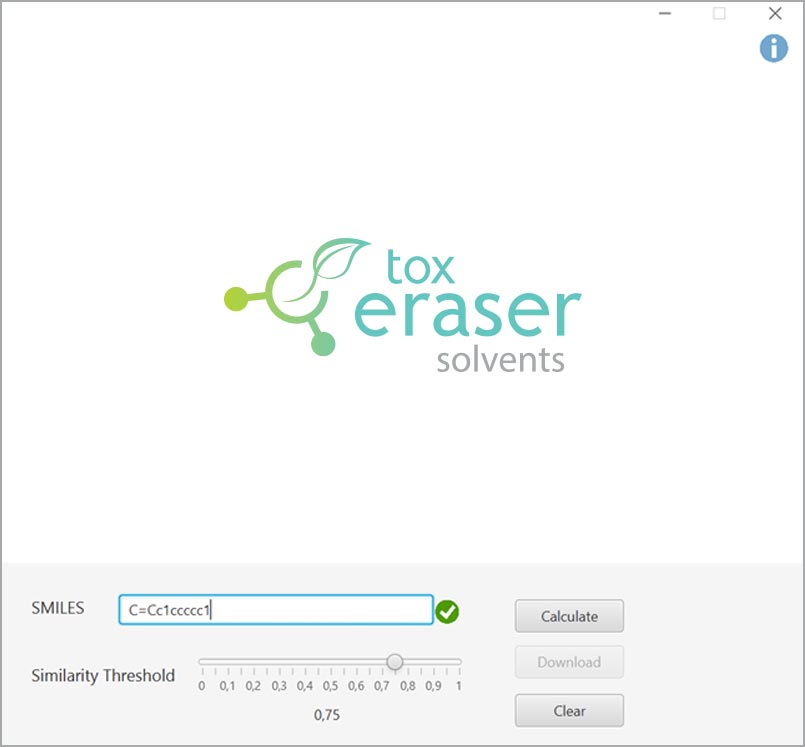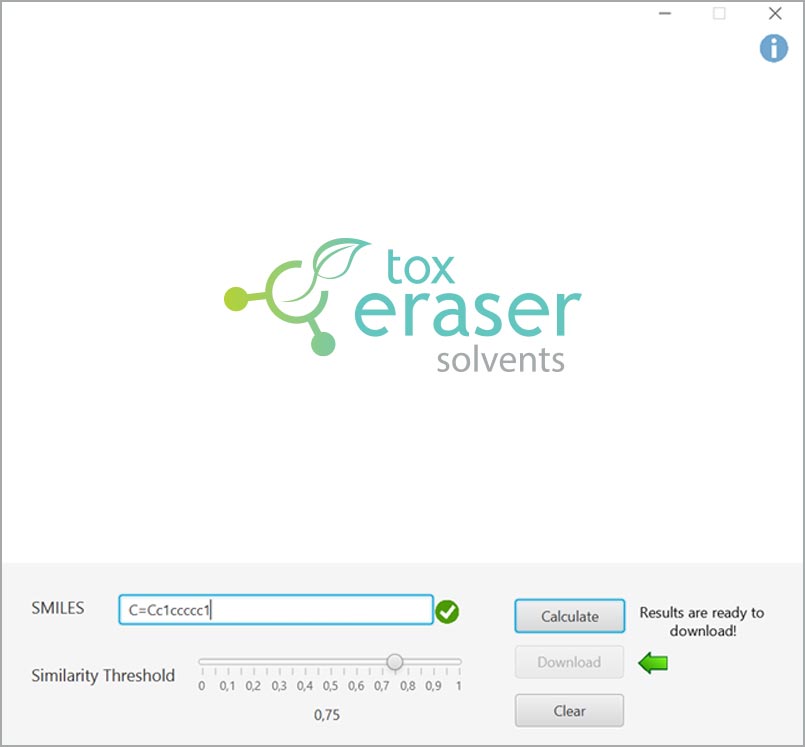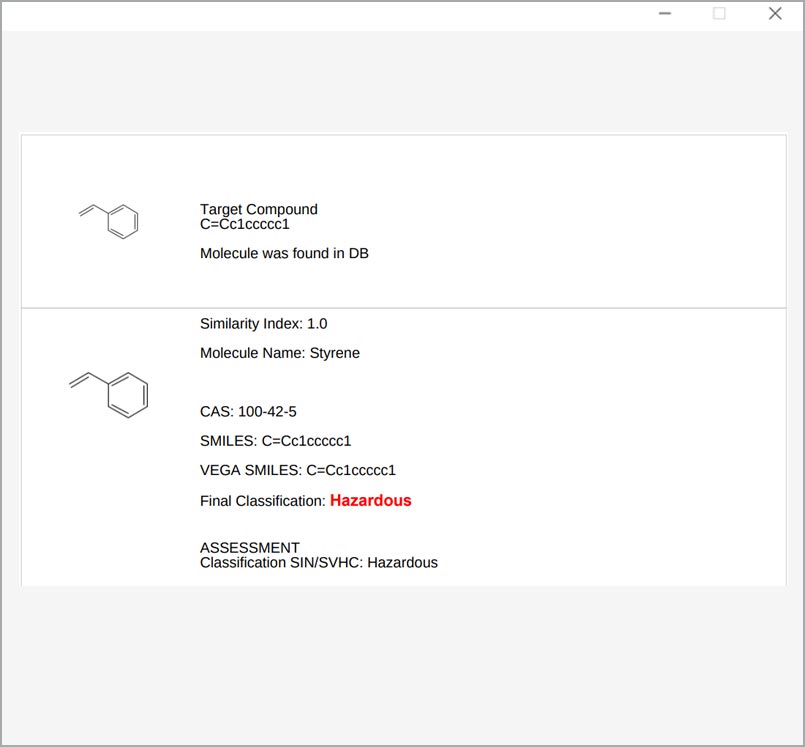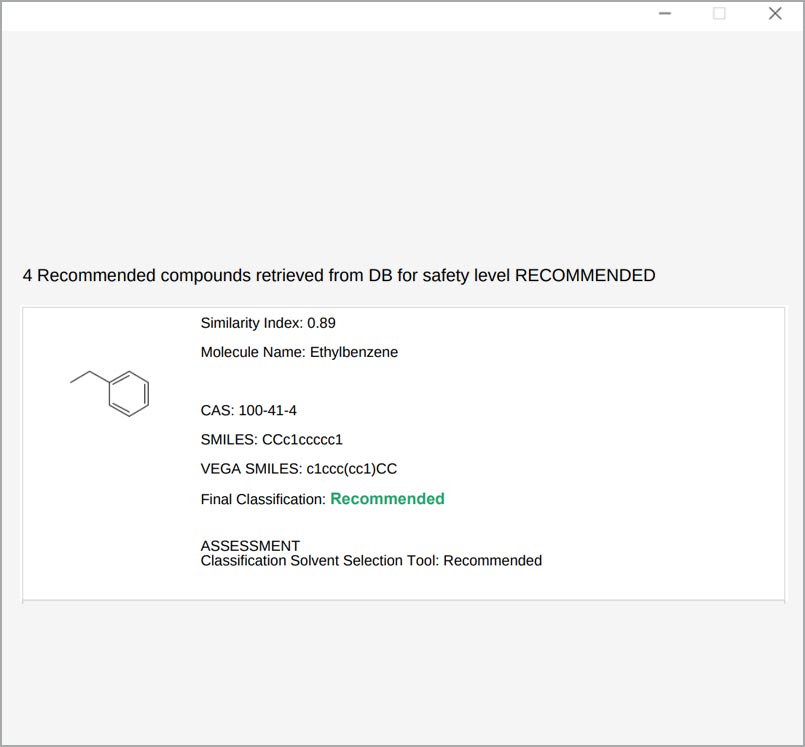Within the EC funded LIFE project VERMEER, a new software system was develop with the aim to identify risky solvents and suggest safer alternatives as remedy. This strategy allows to improve the environmental sustainability and the health of workers and consumers, providing forward-looking approaches in line with the green chemistry paradigm.
The software, freely available, allows to find greener solvents by exploiting the information provided by an archive of data which take into account safety, health and environmental criteria.
ToxEraser Solvents uses different lists retrieved from different publicly sources. The judgements provided by each list for each item were merged into a single global judgement, to obtain a final meta-classification where solvents can be found ordered according to a rank of safety. A read-across analysis enforces the substitution process, making the substitution possible even when the ingredient is not included in the archive.
Software Features
One-shop system
Real case focus
Freely available
High-throughput system
Screen Shots
Download Instructions
ToxEraser Solvents is a JAVA application that works on every operating system (Windows/Linux/Mac) supporting Java. Before proceeding, please check what version of Java is installed in your OS and if the JAVA_PATH environment variable is correctly set (for further details, please refer to Oracle documentation).
ToxEraser Solvents works with Java 8 or OpenJDK Java 11+: depending on what version is installed or set in your operative system please follow the instructions below:
WINDOWS:
JAVA 8: Download and unpack the zipped file. To start the application, move to the application folder and run the file starter.bat
OPEN JDK JAVA 11 or greater: Download and unpack the zipped file. To start the application, you can just run the file ToxEraserSolventsGUI-0.8.4.jar. On most systems, it is enough to double-click it. If you are not able to directly run it, open a command line window (like Command Prompt or PowerShell on Windows systems) move to the application folder and type:
java -jar ToxEraserSolventsGUI-0.8.4.jar
LINUX/MAC OS
Make sure to install the latest LTS version of Java. First, in a shell update the apt package index with sudo apt update command.
Once the package index is updated install the default Java OpenJDK package with sudo apt install default-jdk
When the installation is complete, move to the application folder and execute sh starter.sh or bash starter.sh, or double click on starter.sh file